This post aims to be a case study on how Artificial Intelligence can be used as a thinking partner to help think things through with.
Obsidian Co-pilot is a community plugin that allows you to interact with Large Language Models from within your Obsidian vault, allowing you to combine the content of your Obsidian vault, providing an opportunity to leverage the work I do in Obsidian.
A Large Language Model is a type of Artificial Intelligence trained to predict which word or letter comes next.
Over the last few weeks, I’ve moved my content schedule from Notion to Obsidian. I had recently taken out the basic subscription for Obsidian Co-pilot. I thought that the best way to get the full potential leverage out of the Large Language Model for writing was to have the whole content process in Obsidian.
Moving my content schedule across from Notion wasn’t an easy decision to make, as it worked well. I could have used Notion AI, but that would have meant paying again to use Notion AI. It seemed to be a better bet to move the content scheduler to the same platform I use for both my writing and for my Personal Knowledge Management.
I like the simplicity of using Obsidian for my writing.
At first, I replicated the setup on Notion, and then I had the bright idea to consult with Artificial Intelligence to see what would happen. Keep reading to see how well it worked and what lessons I’ve learned.
Brainstorming My Content Schedule with Obsidian Co-pilot
I worked on my content schedule in Obsidian over three separate sessions, focusing on different aspects of the content schedule.
Session 1: Defining Content Statuses with AI Assistance
My schedule is managed in conjunction with the Obsidian Kanban community plugin, which allows you to create and manage Kanban boards within Obsidian. The column in which content appears on the Kanban board is managed by the status attribute.
At first, I replicated the Content scheduler I had been using in Notion. You can learn more in my blog post about how I set up my Notion content scheduler.
I then decided to have a conversation with the Obsidian co-pilot and the Artificial Model it gives me access to.
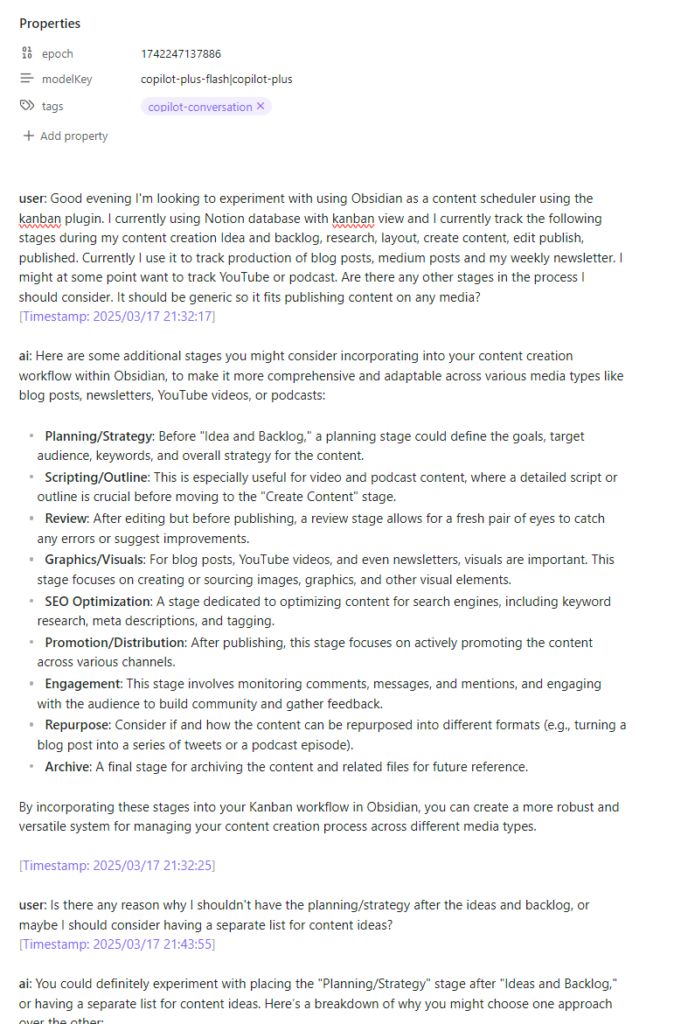
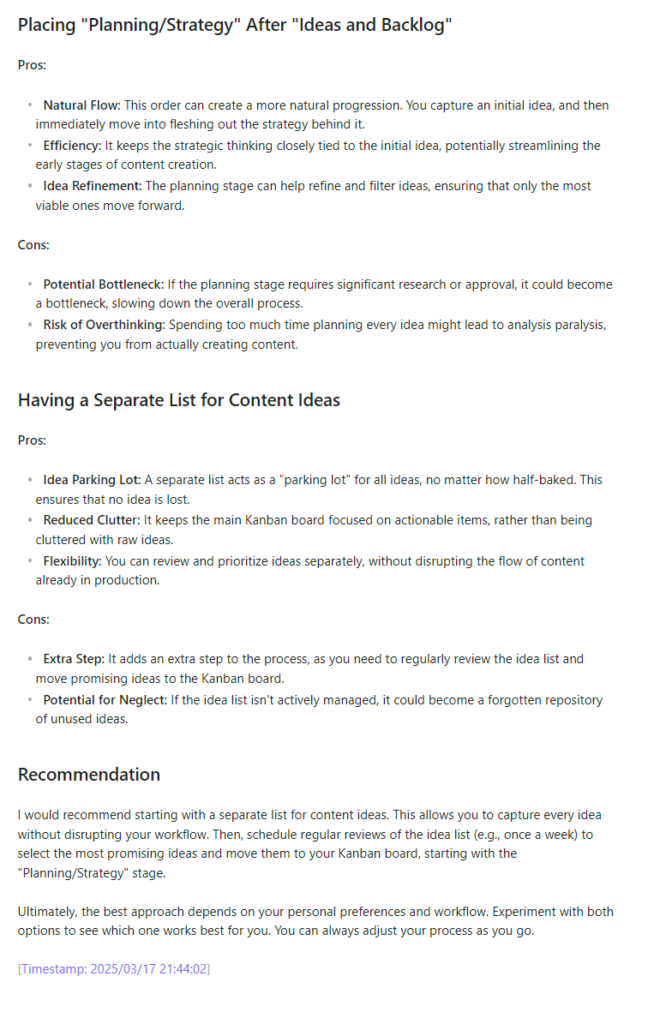
Session 2: Leveraging AI to Build a Content Planning Template
While creating a template for managing my blog posts, I wasn’t sure what to consider during the planning stage of my blog posts. Again, the whole conversation is listed below.


With hindsight, as I write this, I should have provided more context of what I was trying to do in the first place, even though I got the answer that I was looking for. I need to get into the habit of conversing with large language models and avoiding using them as a glorified search engine.
Session 3: Developing a Content Review Template with AI
Session three isn’t directly related to my work on creating a content schedule in Obsidian as an alternative to Notion. Still, that work helped me revisit previous attempts to review my content. It will help me improve my writing and check if it is still useful or if it should be replaced with newer content.




Lesson’s learnt
I have previously created similar templates for my processes in Notion.
Using generative Artificial Intelligence to help me devise my new content scheduling and content review systems helped me to gain a fresh perspective on what I was trying to do.
Brainstorming with current large language models is not like brainstorming with another person, and I’m still figuring out how it is different.
In part, it’s because another person sees the world from a different perspective than I do, based on their own worldview and personal experiences. A large language model is trained on a big dataset containing content written by a large number of different people.
Conclusion
I think my experiences with generative Artificial Intelligence have shown how important it is that we keep experimenting with these models.
Each of us has to work out what is important to us, what we will keep to ourselves, and the things we are happy for Artificial Intelligence to do for us, as well as the things we want to collaborate with these models on.
I’m still in the process of figuring it out for myself, and I’m not sure I ever will, as both the models and myself will change over time.
Why don’t you come and join me in figuring it out?
Enjoying our content, why don’t you join our weekly Newsletter? We will keep you updated on the latest content we’ve published and what currently interests us.
Reading List
Why I replaced Obsidian Smart Connections with Obsidian Co-pilot plugin
Introductory guide to Large Language Model
How I use Notion to manage my content schedule
