In this post, I’ll share my experience using Google Notebook LM as a dedicated space for research notes on specific topics. Before diving into how Notebook LM fits into my workflow, let’s briefly explore my current Personal Knowledge Management (PKM) system.
My Current PKM Setup
At the core of my PKM is Obsidian, my go-to note-taking application, which houses both my Zettelkasten and my personal journal.
My Zettelkasten is where I process external ideas and thoughts, integrating them into my own knowledge base and expanding my understanding.
My journal, on the other hand, serves as a space for reflection on life’s important moments and the ideas I encounter. These reflections often spark fresh insights, which I then feed back into my Zettelkasten.
Central to this ecosystem is Readwise, which aggregates highlights from various digital sources:
- Kindle: Amazon’s e-book reading platform.
- Snipd: A podcast app that simplifies capturing key moments during listening.
- Medium: I not only publish my own work here but also consume content from other authors.
- Reader: Readwise’s companion app for saving and reading web articles and PDFs at my convenience.
These captured notes are synchronised to my Obsidian vault daily upon startup, and approximately hourly when Obsidian is actively in use.
How Google Notebook LM Fits Into My Workflow
Google Notebook LM combines the functionality of a notebook application, akin to Microsoft OneNote, with a powerful Large Language Model (LLM), in this case, Gemini.
Given its current limitations, a cap of 50 notes and no support for backlinks Notebook LM won’t replace Obsidian as my primary PKM host. However, I see its potential as a dedicated notebook for researching specific, particularly complex, subjects.
Its integrated LLM is adept at summarising content and generating various report formats, including blog posts. A standout feature for me is its capability to produce podcasts and video presentations.
Exploring a subject through these diverse media formats can significantly enhance learning, especially for intricate topics.
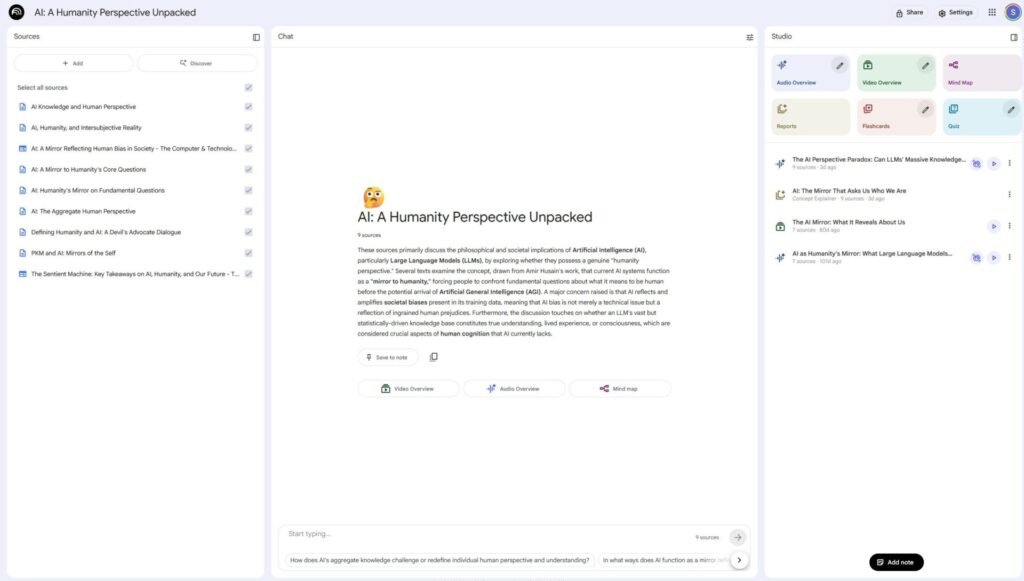
Example: AI as a Mirror to Humanity
My first experiment with Google Notebook LM involved exploring a concept I’d been pondering: that Artificial Intelligence (AI) acts as a mirror to our humanity, reflecting the world from an overall human perspective.
A conversation with the Obsidian co-pilot plugin, where it played devil’s advocate, highlighted an interesting point: human perspective is a blend of knowledge and lived experience. Since current AI lacks lived experience, it cannot truly possess perspective.
However, I realised that regardless of terminology, AI does offer a unique opportunity to view humanity from a different angle. This is thanks to Large Language Models (LLMs) having access to the vast corpus of human knowledge, whether through their training data or the internet.
To delve deeper, I created a dedicated notebook in Google Notebook LM. I populated it with relevant literature, permanent notes, and some of my own articles related to this idea, currently totalling nine source notes.
Having these sources consolidated allows me to explore them with AI, generating insights from various perspectives like podcasts and videos.
The crucial question remains: is this benefit worth the extra effort of transferring these sources, especially when an AI agent already has access to my Obsidian vault via the co-pilot plugin?
How the Experiment is Progressing
Since beginning this experiment, the Obsidian co-pilot plugin has seen immense improvements. However, relying on a dedicated notebook for a specific subject carries the risk of overlooking crucial insights that might reside elsewhere in my Zettelkasten.
During the writing process, I asked Notebook LM to generate a document explaining the concept, and it performed admirably in summarising the note. I attempted a similar task within Obsidian, and while it produced a decent result, Notebook LM’s output was superior in this instance. This difference may partly be due to the specific prompt I used for this experiment, but it was also notable that Obsidian co-pilot was aware of my mention of it within this very post I was writing in Obsidian.
For now, I plan to keep all my core notes within Obsidian, reserving Notebook LM for highly specific, targeted tasks.
If you’d like to stay updated on the latest in technology, PKMs, and AI, please subscribe to our weekly newsletter.
Further Reading
- From Information Overload to Knowledge Powerhouse: Building Your Personal Knowledge Management Stack: A Guide to Your Feed
- Introduction to the Zettelkasten system: An introduction to the Zettelkasten method
- Readwise review 2023: My review of the Readwise app
- Snipd Review: A review of the Snipd application
- My first thoughts on Readwise Reader: My first thoughts on Readwise Reader an application I use everyday
- Obsidian co-pilot paid plan my experiences so far: My experiences of using Obsidian co-pilot and my thoughts on if its worth paying for, or if you should stick with the free version.
