In this 2025 update, I’m sharing how I manage my productivity and knowledge (my PKM system). You can read about my 2024 system here: link to 2024 post.
How my Productive System has changed in 2025
In 2025, I transitioned my productivity system from Notion to Obsidian
Now, Obsidian is central to my workflow. I use it for my PKM system and as my main writing tool. I especially like its clean design (UI) and how easily I can link to related notes.
You can read my experiences of using Obsidian for writing here.
Having subscribed to Obsidian Co-pilot, an AI community plugin, it made sense to manage my content schedule within Obsidian, the same application I use for my PKM and writing.
Setup of my Content scheduler in Obsidian
I manage my content schedule using the Obsidian Kanban plugin. When I moved my process to Obsidian, I redesigned the Kanban board and project templates with the help of Obsidian Co-pilot. I shared my experience in this blog post: Refining My Content Schedule with Obsidian Co-pilot: A Case Study.
Each blog post title on my Kanban board links to the draft. At the top of each draft, I’ve added a link to a separate sheet with more details.
While my content scheduler is now in Obsidian, I’m still considering the best way to manage my tasks and cases. I’m exploring potential improvements, which might involve moving them to a different application.
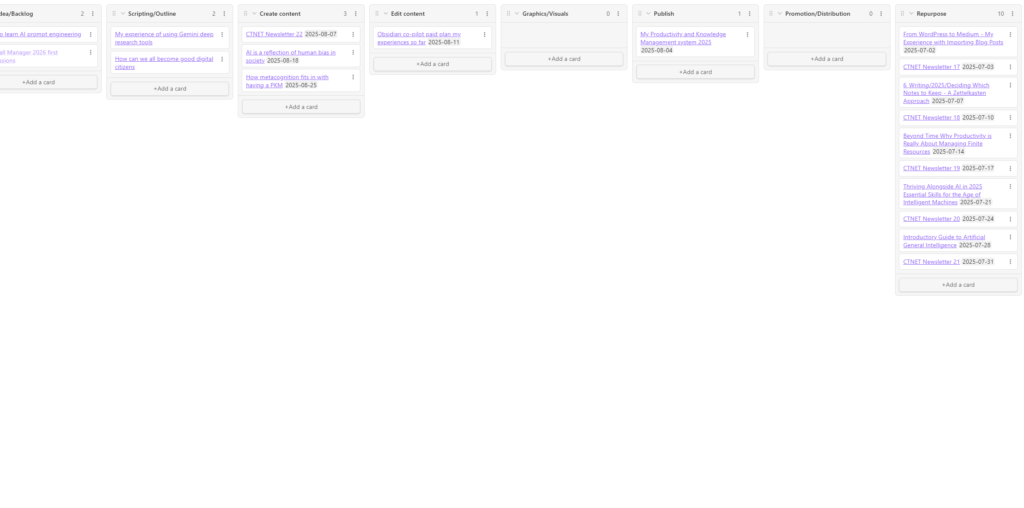
I stopped using Sunsama
In late 2024, I decided to discontinue time blocking and stopped using Sunsama, the application I had been using. Sunsama worked well for connecting my tasks and content schedule in Notion (which I was still using then).
As discontinuing Sunsama didn’t negatively impact my productivity, I decided to save the $20 monthly subscription fee, which is approximately £15 (depending on exchange rates).
You can read in full my decision and the experiment that led to it by reading Why I have stopped using Sunsama.
Managing the flow of Information
Now, I’d like to discuss the Personal Knowledge Management (PKM) aspect of my system and what I believe is the biggest challenge: managing the flow of information.
Since early 2025, after experiencing issues saving podcast episodes to my Snipd listening queue, I’ve limited the number of podcasts in the queue to a maximum of 10.
I didn’t stop with Snipd as I now try to keep a maximum of 30 articles in my Readwise Reader shortlist. This is more challenging, but still manageable.
I’ve also been working to reduce the number of articles in my Medium list from over 500 to 146 at the time of writing, with a goal of reducing it to around 20.
In July 2025, this even extended to my Obsidian vault, where I removed many fleeting notes from my “currently processing” folder. This folder should ideally contain only notes I’m actively working on or plan to work on soon, not the hundreds that had accumulated.
This seems to be an ongoing battle.
How does Artificial Intelligence fit in with all this?
I’m still exploring the capabilities of AI and how best to integrate it, not only to boost my productivity but also to enhance my learning.
Earlier, I mentioned moving my content scheduler to Obsidian. This was so everything would be in one place and easily accessible to Obsidian Co-pilot, an Obsidian plugin that connects your notes to an AI.
I believed it could save me enough time and improve quality sufficiently to justify the Obsidian Co-pilot subscription cost
I use this AI plugin as a research, editing, and marketing assistant. It helps me to:
- Identify gaps in my understanding
- summarise my knowledge around a specific topic
- Suggest a layout for potential blog posts based on those summaries
- Help me to edit my first draft
- Generate suggestions around blog post SEO
- Generate suggestions for the promotion of fresh content on social media
While it doesn’t automate these tasks, it helps me save time and produce better outputs than I could achieve alone, particularly in areas where I’m weaker or less interested.
I’m confident enough in its grammar capabilities that I plan to cancel my Grammarly subscription when it expires
As I mentioned in my post Is using Artificial intelligence in a Personal Knowledge Management system a good idea, I have some concerns about the potential negative impact of AI on my cognitive abilities. Therefore, I’ve identified specific tasks I currently avoid using AI for:
- Processing of my fleeting notes into literature notes
- Creation of my permanent notes
- Writing the first draft of my blog post
I will continue to explore how to make the best use of AI.
Conclusion
Ultimately, productivity and knowledge management are about developing a system that works for you. The underlying technology and applications are secondary. But, it’s best not to switch apps too often. I only left Sunsama and Notion after experimenting and knowing exactly why I wanted to change.
For weekly updates on our current projects and latest content, please subscribe to our newsletter.
Further reading
- My Productivity and Knowledge Management System 2024
- Using Obsidian for my writing
- Refining My Content Schedule with Obsidian Co-pilot: A Case Study
- Creating a Zettelkasten system in Obsidian
- Why I have stopped using Sunsama
- Is using Artificial intelligence in a Personal Knowledge Management system a good idea
