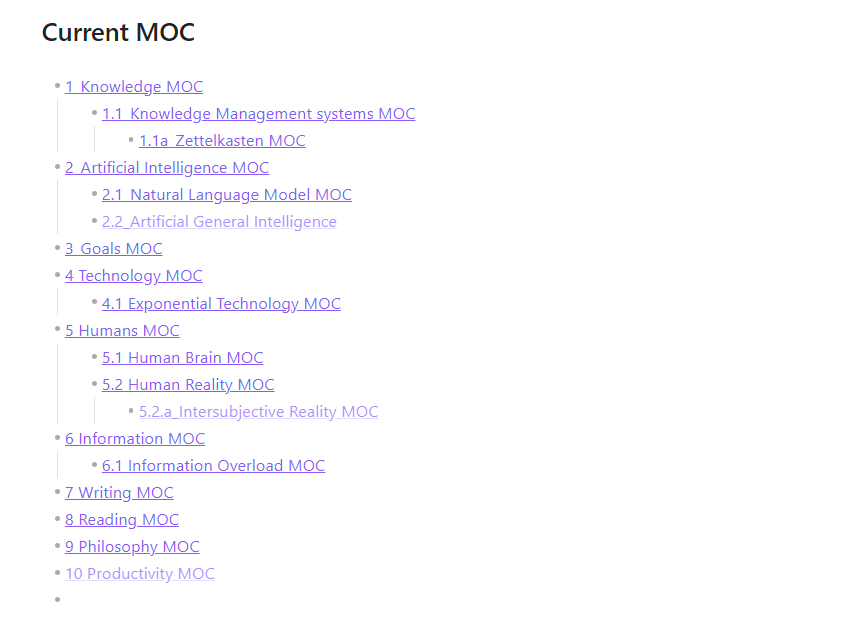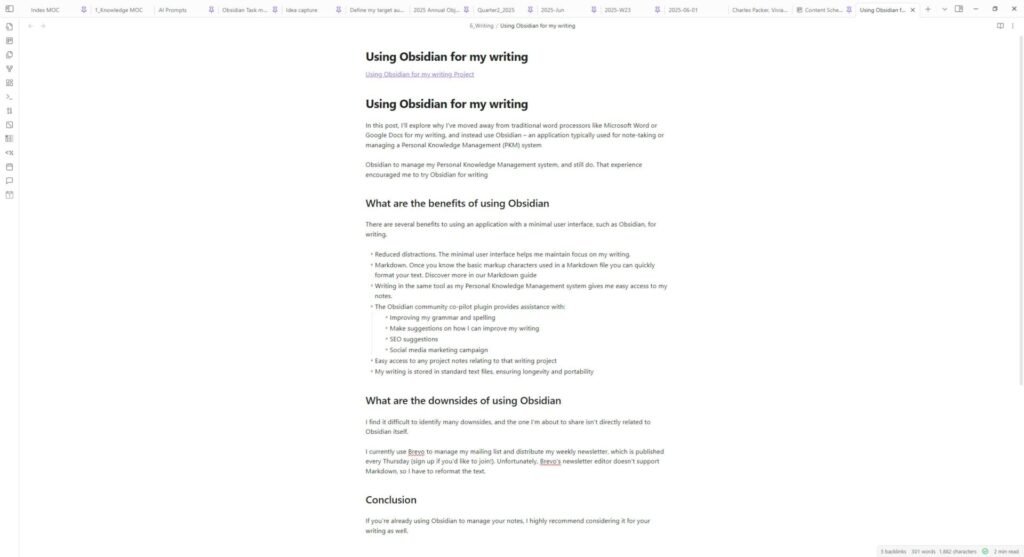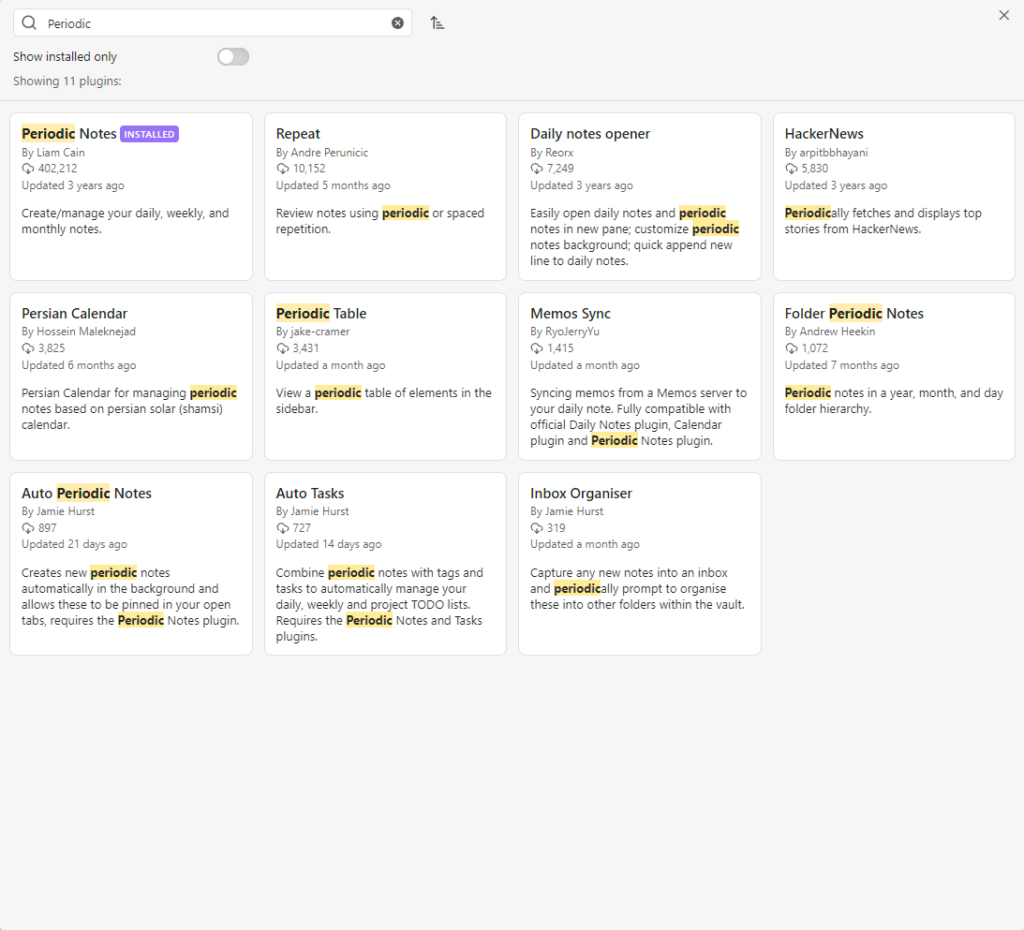Unlock Your Mind: Recalling Knowledge with a Personal Knowledge Management System
Feeling overwhelmed by information overload? Learn how a Personal Knowledge Management (PKM) system can help you unlock better knowledge recall. We explore practical strategies, from Zettelkasten to Maps of Content, to help you build a ‘second brain’ that truly works for you.
Unlock Your Mind: Recalling Knowledge with a Personal Knowledge Management System Read More »